Office Articles
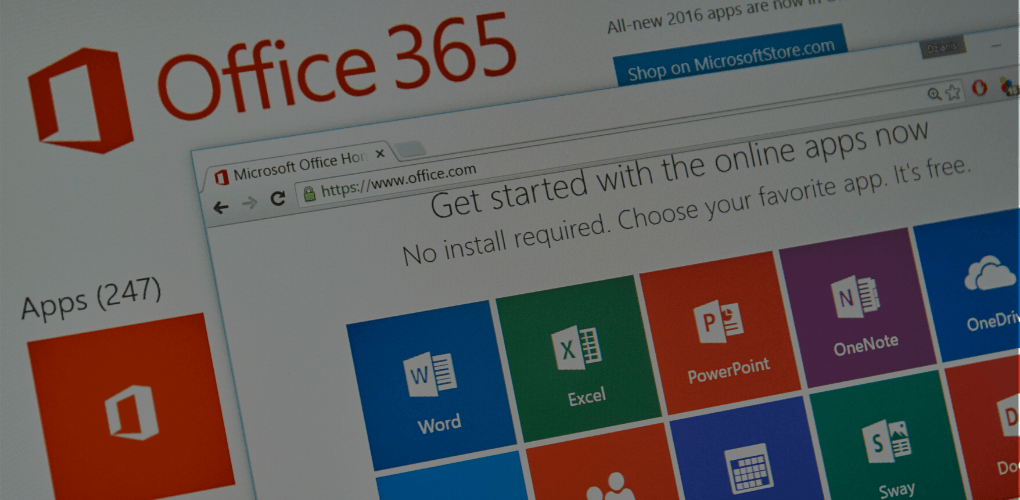

How To Build a Database With Microsoft Access
Plus how to build a database report
If you have an Office 365 subscription, one of the apps you can access is Access. It’s a tool to create various types of databases and reports on your computer. […]

How to Uninstall Microsoft Teams When It Keeps Reinstalling
Plus why it keeps doing that
Like other remote working apps, Microsoft Teams has become an essential part of the work-from-home experience for millions of people worldwide. Available for free or as part of a Microsoft […]

What Is Microsoft Teams & How Does It Work?
Plus all the features that it has
Microsoft Teams is a group collaboration software that can be used to help teams work together remotely. You can find chat, video calls, and other collaboration tools within the app. […]

How To Merge Data In Multiple Excel Files
It will help to keep you more organized
When you’re working in Microsoft Excel, you may find that your data has become a little hard to follow, with data sets spread across separate sheets, pivot tables, and more. […]

How To Fix Outlook Keeps Asking For Password Issue
This can quickly drive you crazy
It’s frustrating when Outlook keeps asking for a password despite entering it numerous times in the app. If the issue lasts any longer, it can really drive you crazy as […]

How To Fix a Row In Excel
So you can modify others without causing problems
Dealing with very large Excel spreadsheets isn’t always easy. This is especially true when you have lots of embedded calculations where results in one row depend on data in other […]

How To Insert An Animated GIF In PowerPoint
A great way to grab their attention
Using different media types during a PowerPoint presentation helps keep the audience entertained. Inserting an animated GIF in PowerPoint can capture attention and add humor when well-placed and relevant to […]

How To Set Up Read Receipts In Outlook
Know if you are being ignored
When you call someone and they don’t pick it up, at least you know they didn’t respond to it. When it comes to emails, though, you don’t get a notification […]

How To Add a Signature In Outlook
So you can look like a pro
Email signatures are common especially in business environments. These signatures usually give you information about the sender of the email, and it often contains their details such as their name, […]

How To Clear Outlook Cache
When your email starts getting sluggish
Like any other app, Outlook also creates and saves cache files on your computer to speed-up its operations. These files help the app auto-complete certain things and help it get […]

An Advanced VBA Guide For MS Excel
Are you a seasoned expert? Read on
If you are just getting started with VBA, then you’ll want to start out studying our VBA guide for beginners. But if you’re a seasoned VBA expert and you’re looking […]

The Best VBA Guide (For Beginners) You’ll Ever Need
DIY programming for your Microsoft Office products
The VBA programming platform that runs throughout nearly all Microsoft Office products is one of the most powerful tools anyone can use to enhance their use of those products. This […]

What Is a VBA Array in Excel and How to Program One
Extremely useful and only limited by your imagination
VBA has been part of the Microsoft Office suite for many years. While it doesn’t have the full functionality and power of a full VB application, VBA provides Office users […]

5 Google Sheets Script Functions You Need to Know
Automate and integrate the entire G-suite of apps
Google Sheets is a powerful cloud-based spreadsheet tool that lets you do nearly everything you could do in Microsoft Excel. But the real power of Google Sheets is the Google […]

How to Clear Recently Opened File List in Word
Plus a trick to remove single entries
When you launch the Microsoft Word program on your computer, you get quick access to several of its main features right on the home screen. One of these is the […]

How To Create a VBA Macro Or Script In Excel
Can save you oodles of time
Microsoft Excel enables users to automate features and commands using macros and Visual Basic for Applications (VBA) scripting. VBA is the programming language Excel uses to create macros. It will […]

How to Remove Table Borders in Google Docs
An easy way to stylize your newsletter
Google Docs is one of the best ways to create and share documents for all purposes, and one of the main reasons for such is that it allows a wide […]




