Office Articles
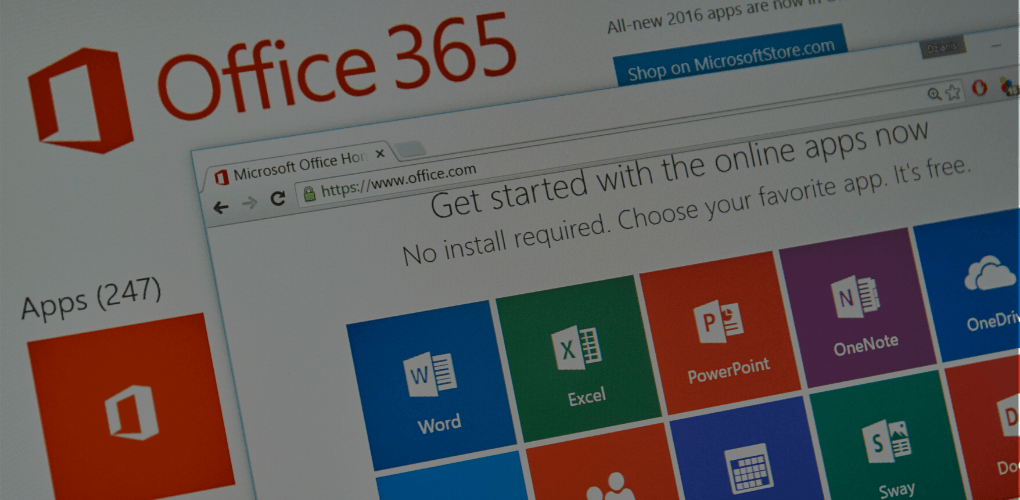

How to Change and Customize the Outlook Theme for Your Emails
If you want to spruce up your emails, you can use a Microsoft Outlook theme. Sometimes called “stationery,” a theme can include font styles, colors, backgrounds, and images which you […]

How to Create a Group Calendar in Microsoft 365
Multiple people can read and edit a group calendar, making it a good way to promote productivity and collaboration among small business co-workers or organizational team members. This tutorial will […]

How to Print on an Envelope in Microsoft Word
If you’re looking to add a personal and professional touch to your next round of letters, there’s no better way than designing your own envelopes. This lets you include branding […]

How to Fix the Outlook Disconnected Error on Windows
Every method that we could think of
Microsoft Outlook’s disconnected error appears when the app can’t connect to the internet or your email server. This usually happens when you’re using offline mode or your internet connection isn’t […]

How to Lock Cells in Microsoft Excel
Keep people from fudging your numbers
If you’ve painstakingly created an Excel sheet, you might want to stop others from making changes. You can do this by learning how to lock cells in Microsoft Excel sheets. […]

How to Insert a Section Break in Microsoft Word
Make your rambling manifestos more readable
Microsoft Word offers a lot of features, including tools that make formatting and page setup easier. Long Word documents can be difficult to read if they are not formatted correctly. […]

How to Find and Replace Text in Microsoft Word
Saves you massive amounts of time
Have you ever written a multi-page document just to realize you need to replace all instances of a word with another? Thinking about having to scroll through and scan for […]

How to Use the Microsoft Word Screenshot Tool
Capture images and insert with ease
Microsoft Word includes a built-in screen capture tool for when you need to grab a quick. With Microsoft Word’s Screenshot tool, you can easily capture the shot you need without […]

How to Cancel Your Microsoft 365 Subscription
Plus what happens when you do it
Microsoft 365 (previously Office 365) is a subscription to Office apps like Word, Excel, Outlook, and Powerpoint, plus 1TB of OneDrive cloud storage. If you don’t use it anymore, here’s […]

How to Fix Outlook’s “Sorry, we’re having trouble opening this item” Error
Just follow the methods listed below
Do you see a “Sorry, we’re having trouble opening this item” error while attempting to open an item (like an email) in Microsoft Outlook? If so, your Outlook app or […]

How to Insert a Horizontal Line in Microsoft Word
Give your documents some eye candy
Horizontal lines are a visually appealing way to separate parts of a text and help the document flow better. Lines are one of the easier ways to make your document […]

How to Add a Drop-Down List in Microsoft Word
Add a bit of interactivity to your doc
A drop-down list is the handiest way to let people choose from specific items for a field in a Microsoft Word document. The option to add a drop-down list is […]

How to Record a Microsoft Teams Meeting
Plus, should you use it as a screen recorder?
Almost every virtual meeting platform—Zoom, Skype, Microsoft Teams, etc.—lets you record meetings and calls. These recordings include audio, video, screen sharing activity, and sometimes written transcripts. In this tutorial, we’ll […]

How to Show, Accept, or Hide Edits in Microsoft Word
Important for when you are collaborating
When you collaborate on a document in Microsoft Word, you’ll see changes by coauthors. You might want to keep some edits but reject others. The best approach is using Track […]

How to Fix Spell Checker Not Working in Word
A royal pain if you rely on it
Microsoft Word’s built-in spell checker ensures your documents don’t contain any spelling or grammar errors. If this feature ever stops working, errors in your document won’t be highlighted. Thus, you […]

How to Fix #N/A Errors in Excel Formulas like VLOOKUP
Not too difficult once you understand what causes them
Microsoft Excel may return an error when you input a value or try to perform an action that it fails to understand. There are several types of errors, and each […]

How to Create a Flyer in Microsoft Word
Paper the town about your band's gig
Even with all the technology today, people still use physical flyers. We see them everywhere. From garage sale signs taped to poles to event flyers on the campus bulletin board, […]




