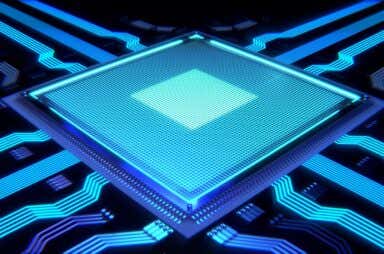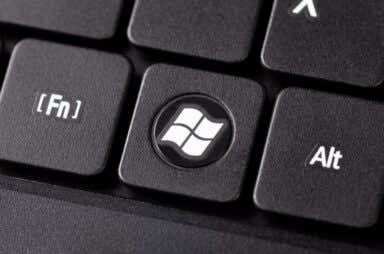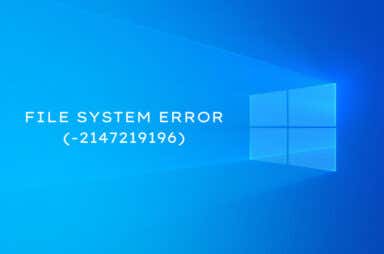Windows 10 Articles

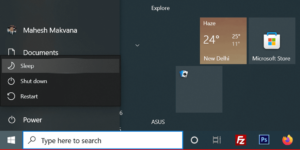
6 Tips and Tricks for Windows 10 Sleep Settings
Make it function exactly the way you want
Windows 10 offers various customizable sleep setting options, so your PC sleeps exactly the way you want. For example, you can set your PC to sleep after a predefined time […]
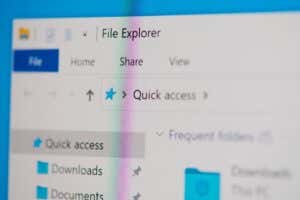
8 Apps to Enable Tabs in File Explorer on Windows 10
Supplies the features neglected by MIcrosoft
One of the most frustrating things about Windows File Explorer is that you can’t have different folders open in separate tabs. It’s a great all-around solution to save time and […]

A Complete Guide to Mouse Settings in Windows 10
Tweak your mouse to your heart's content
Although you can start using a wired, wireless, or Bluetooth mouse as soon as you connect it to your PC, it’s always a good idea to customize it to function […]

How To Uninstall Programs That Won’t Uninstall on Windows 10
The trick is to follow these simple procedures
You try to remove a program, but that program won’t uninstall on your Windows 10 PC. This happens for various reasons, some of which are not related to the program […]

How To Fix Overscan in Windows 10 to Fit to Screen
Plus the reasons why this can happen
In simpler words, an overscan (or over scaling) is when your screen looks like it’s zoomed in. The items that typically sit at the border of your screen, like the […]

FIX: Can’t Remove Bluetooth Devices on Windows 10
A few tricks you can try
Removing unused Bluetooth devices on your Windows 10 PC helps you keep the device list decluttered. Sometimes, while doing so, you might come across devices you can’t remove. Even if […]
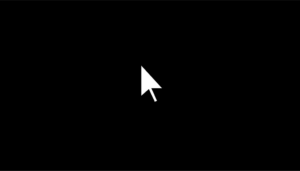
How to Fix Windows 10 Black Screen with Cursor
Hopefully one of these will work for you
A Windows 10 issue that often looks confusing is when you see a black screen with no error message, just a cursor sitting at the center. As odd as it […]
How to Fix Blank Icons in Windows 10
You need to do this as soon as possible
Do you keep coming across blank icons in Windows 10? The issue could be limited to a handful of shortcuts on the desktop. Or, it may be widespread and affect […]

Windows 10 Computer Not Showing Up on the Network? 6 Best Fixes
Most of them are really easy
Some users seem to be running into a network discovery problem after upgrading Windows 10 where one or more computers connected to the network don’t show up. Microsoft removed the […]

How To Fix a Kernel Data Inpage Error BSOD on Windows 10
Most likely it's a RAM issue
While Windows 10 is remarkably stable compared to older versions, the infamous blue screen of death is still around. Windows will suddenly pop a BSOD when it encounters a critical […]

Getting “Your Device is Missing Important Security and Quality Fixes” on Windows 10?
Easiest ones are listed first
One of the many good things about Microsoft is that it consistently rolls out updates to fix bugs or improve your system’s security. It’s in your best interest to install […]
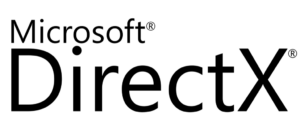
How To Reinstall DirectX on Windows 11/10
Get it running smoothly once again
Thanks to the graphical capabilities of the DirectX API, Microsoft Windows has established itself as the best operating system for gaming. But what should you do when this crucial component […]

How to Fix Explorer Class Not Registered Error in Windows 10
Several different tricks to try
You tried running a program in Windows 10 and you got the explorer “Class not registered” error instead. Don’t worry. This is a fairly common error. It’s usually caused by […]

How to Encrypt Windows 10 Hard Drive with Bitlocker
For Pro, Enterprise, or Education users only
When large telecoms, utilities, and even the government are getting hit with data breaches, what chance do you stand? A surprisingly good chance if you take a few key measures. […]

How to Fix Windows Update Service Not Running
Before you resort to yelling at the sky
Windows Update is the service that keeps Windows 10 and other Microsoft products up-to-date on your computer. Unfortunately, it has a history of issues, with update errors being a common […]

How to Set Up Windows 10 to Login Automatically
Plus, some reasons why you might not want to
It can be irritating to have to enter your login credentials—your username and password—every time you turn on your Windows 10 computer. Fortunately, there are several ways to automatically login […]

How to Fix Hard Drive Not Showing Up on Windows 10
We'll also show you how to update your drivers
When you connect an internal hard drive (HDD), solid-state drive (SSD), or any external drive, Windows should automatically set it up for you. Unfortunately, that doesn’t always happen, and sometimes […]