How-to Articles
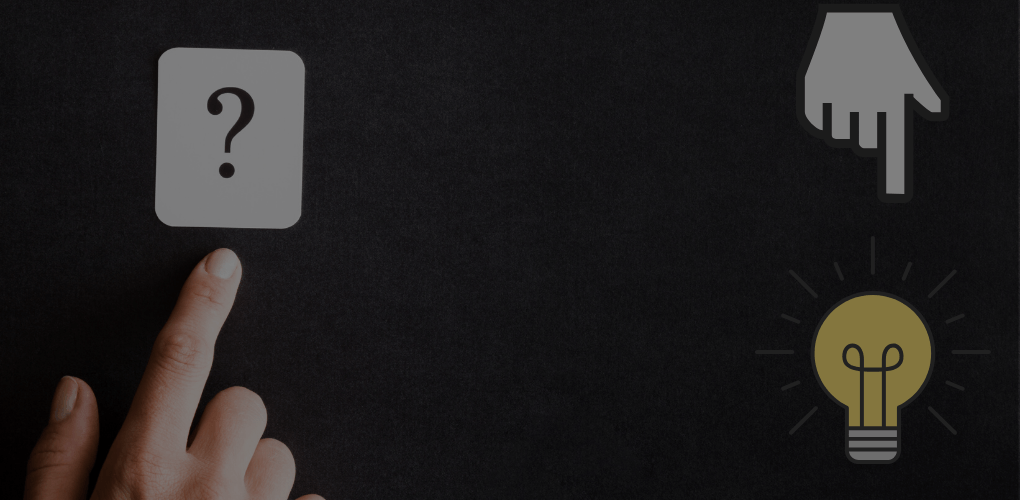
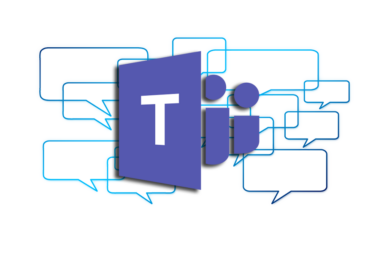
How to Enable or Disable Chat History in Microsoft Teams
You might be able to do it with workarounds

How to Create and Scan a Spotify Code
Easily share songs with your friends
Do you love to share music with your friends? Whether it’s a new song or your favorite mix, sharing music on Spotify is not only fun, but easy as well. […]

How to Delete Only Old Emails in Gmail
Free up space in your inbox
Almost every internet user has, at some point, created a Gmail account. Many also use Gmail as their primary email provider. If you’ve had your Gmail account for several years, […]

How to Optimize TCP/IP Settings in Windows 10
Ensure high performance from your network
You can optimize TCP/IP settings in Windows 10 either manually or using a third-party app. Optimizing it can potentially improve your internet connection speed. If you’re wondering whether it’s necessary, […]

How to Save Your Live Stream on Twitch, Instagram and Facebook
So you can show your grandkids
It’s now possible to save your live streams easily on most platforms, which is great if you want to upload them to another platform or archive them for safe storage. […]

How to Prevent Your Antivirus Program From Deleting Files
Covers steps in Windows Defender and other popular apps
Many antivirus software programs automatically delete suspicious files during security scans. Although these antivirus tools let you restore deleted files, they’ll most likely delete the file again during subsequent scans. […]

How to Stream Netflix on Discord
And avoid the notorious black screen
If you’ve ever thought about hosting a Netflix streaming party, it’s now possible to do so over Discord, a VoIP app primarily used by gaming enthusiasts to communicate while playing […]

How to Send a Fax from an iPhone or Android Smartphone
No paper or toner ink necessary
Not all communications can happen via email or text message. Many businesses need you to fax them physical documents that contain signatures or personal information. Unfortunately, it’s rare these days […]

How to Access iMessage on Windows 10/11
A couple of workarounds that may help
Let’s get this out of the way first. You can’t use iMessage on Windows 10 or Windows 11 directly. Unlike other text messaging services, Apple does not provide a downloadable […]

How To Turn Off Automatic Updates on Android
For whatever reason you may want to
While it’s important to keep your Android phone updated, you might want to turn off automatic updates on your Android and take full control over your smartphone. This is especially […]

Safari for Windows 10: How To Get and Install It
Plus, why you shouldn't do this
If you use a Mac or an iPhone, it’s hard to pick a different browser over Safari. It’s incredibly fast, uses minimal resources, and respects user privacy. But if you […]

How To Delete a Microsoft Account
Plus, things to consider before you do it
Have you recently stopped using Microsoft and started using another system? Or have you created a new Microsoft account? Whichever reason you have for deleting your account, Microsoft has made […]

How To Build Your Own Laptop
Plus why it's so hard to do
Building your own PC is easy, but is it even possible to build your own laptop? Surprisingly, the answer is “yes,” but it all depends on how you define “building” […]

How To Add a Border in Photoshop
Be it an image, shape, or text
In graphic design, a simple way to make something stand out is to add a border around it. In this article, we’ll show you how to add a border in […]

How To Open EXE Files on a Mac
Without having to install Windows
Most software programs have both Windows and macOS versions. But what happens when you have a MacBook and a certain program or app only runs in Windows? The good news […]

How To Change Windows 11/10 Gamma Settings
Worth taking the time to adjust
Calibration should be the first thing you do when you buy a new monitor. Adjusting your basic settings can improve the color accuracy and overall viewing experience. And, if you’re […]

How To Add Animation to Google Slides
We'll show you two different methods
If you’ve embraced the Google universe of apps, you’re probably using Google Slides to create presentations. Slides is Google’s answer to Microsoft PowerPoint, and unless you’re a PowerPoint power user, […]

How To Clean a TV or Monitor Screen (The Right Way)
Without screwing up the protective layer
Back when you used to have CRT monitors and TVs, you could clean them with almost anything. The screen was made out of glass and nothing else. That’s no longer […]



