How-to Articles
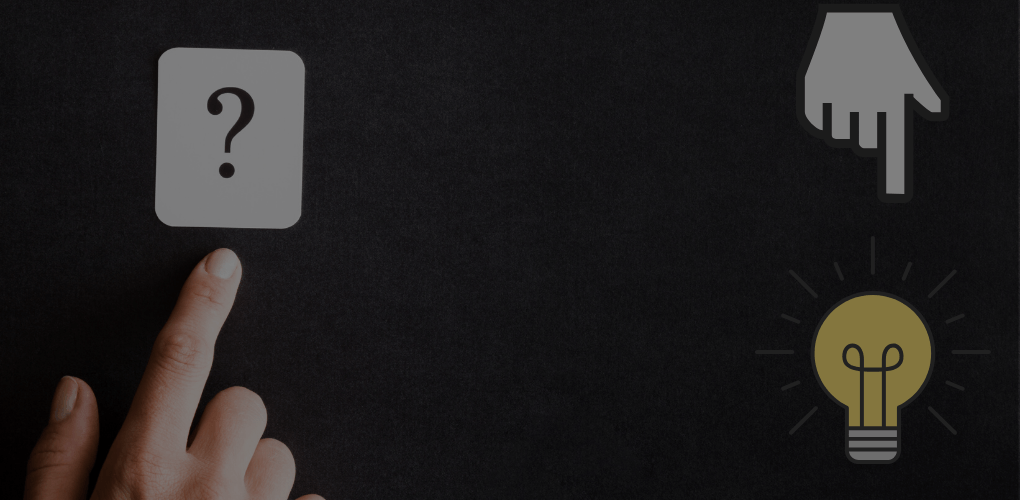

How to Fix “Unable to Reset Your PC. A Required Drive Partition Is Missing” in Windows
From the easy to the hard
Your PC will display the “Unable to reset your PC. A required drive partition is missing.” error if crucial system files are corrupted or missing. Incorrect partition configuration or lost […]

How to Erase and Format a Drive in Windows
Everybody likes to start off with a clean slate
Did you get a new external drive? Or are you looking to troubleshoot or sell an older drive? Then, it’s a good idea to erase and format it. Read on […]

What Version of Windows Do I Have?
Make sure that you are up to date
Microsoft makes it super easy to check which version of Windows your PC is running. You can check your PC’s main version (like Windows 10 or 11), minor version, build […]

How to Sideload Android Apps in Windows 11
Just follow these very easy steps
Third-party emulators used to be the only way to run Android applications on Windows computers. The Windows Subsystem for Android (WSA) in Windows 11 now lets you install Android apps […]

How to Use Microsoft Teams on a Chromebook
Plus how to create a shortcut to the web app
Microsoft Teams has dedicated apps for Windows, Mac, Linux, Android, and iOS devices. You can use the Linux or Android version of Microsoft Teams if you have a Chromebook. Alternatively, […]

4 Ways to Delete or Remove a Service in Windows
Here are a few different methods
Everyone knows you need to delete bloatware and other useless applications to improve your PC’s performance. But services are a bit trickier to deal with. These low-level processes run in […]

How to Resolve DNS Issues on Windows 11/10
Tweak a few options here and there
Windows 10 and 11 Domain Name System (DNS) issues aren’t uncommon. You may experience these problems when a DNS server faces an outage, or your PC has a network problem. […]

How to Clear Windows Store Cache with WSReset.exe
As many different methods we could find
If the Microsoft Store on your Windows PC starts behaving unusually, resetting the Windows Store cache could make it work again. Here’s how to do that in Windows 11 and […]

How to Use Archived Messages in Facebook Messenger
A great way to organize your messages
If you’ve been using social media for a while, your inboxes are probably packed with old conversations, many of which you likely haven’t touched for ages. Facebook Messenger lets you […]

How to Combine PDF Files in Windows 11/10
A list of handy third-party tools
Windows operating systems don’t provide built-in means to combine PDF files, but you aren’t without options. In this article, we’ll walk you through each of those options. Combining multiple PDFs […]

How to Create and Use a Windows 10/11 Sleep Mode Shortcut
Can be a real time-saver for power users
Putting your PC in sleep mode shouldn’t be difficult, and Microsoft knows that. Whether using a Windows 10 or a Windows 11 PC, you have multiple ways to make your […]

How to Fix Chrome “Downloading Proxy Script” Message
Plus a few bonus tricks to try
Google Chrome can slow down your web browsing by attempting to fetch proxy scripts even when it doesn’t have to. We will show you how to fix Chrome’s “Downloading Proxy […]

How to Fix Windows + Shift + S Not Working on Windows
First make sure the keyboard is plugged in and working
Windows 10 and 11’s Windows + Shift + S keyboard shortcut allows you to take screenshots without opening any apps. When this keyboard combination stops working, you can’t take screenshots […]

How to Restore WhatsApp Backup from Google Drive
A very easy way to save your data
Want to back up your Android’s WhatsApp chat history or transfer WhatsApp messages and media to a new device? Google Drive makes it easy. If you use WhatsApp on Android, […]

How to Use the Share Button in Google Chrome for Android
Finally, this feature is out of beta
The share button in Google Chrome for Android helps you share website links with other people in a surprising number of ways. With just a few taps, you can share […]

How to Turn Off Google Assistant on Various Platforms
Perhaps you'd just like to think for yourself
Google Assistant is helpful, but if you’re uncomfortable with an always-listening AI, you can turn it off on all your devices. In this tutorial, we’ll show you how to disable […]

How to Use Latitude and Longitude in Google Maps
Be like a sailor in days of old
Most people don’t bother with latitude and longitude to identify a location. However, it’s still a sure-fire way to note a location’s exact position when precision is important. Google Maps […]




