How-to Articles
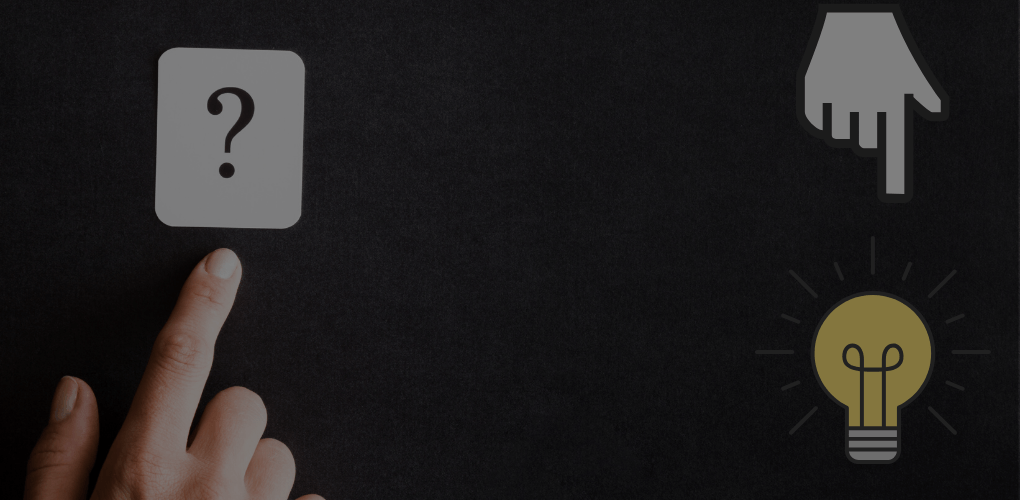

How to Transfer Music From PC to iPhone
You can do it wirelessly or thru cloud servers
There’s no direct way to send music files from a Windows computer to Apple devices—iPhone, iPad, and iPod touch. You’ll need to use iTunes, cloud storage services, or third-party data […]

How to Keep Your Windows PC Awake Without Touching the Mouse
Plus we divulge the best method to use
Having your PC automatically enter sleep mode when inactive is useful. It conserves power and reduces system strain. If you don’t like this feature, though, it’s easy to disable. Many […]

How to Connect Oculus Quest 2 to PC
Plus, how to troubleshoot your connection
The Oculus Quest 2 is a powerful VR headset that’s available for an affordable price point, but its capabilities are limited because it’s a standalone device. The good news is […]

How Do You Scan a Document to Your Windows Computer
Reduce clutter and bring yourself joy
We probably use more paper now than ever, even though it’s easier, faster, and cheaper to deal with digital documents. So scan those paper relics into your Windows computer and […]

How to Customize YouTube’s Recommended Videos Feed
Get better suggestions for stuff to watch
When you visit YouTube, you see video recommendations. While you may enjoy some of these suggestions, you might also see many that don’t interest you. YouTube provides recommendations based on […]

How to Restore Contacts on Android
No excuse not to be in touch
If you’ve factory reset your phone or accidentally deleted your important contacts and need them back, you may be in luck. Most newer Android models automatically feature one or two […]

How to Create a Hanging Indent in Google Docs
Good for your novel's table of contents
A hanging indent is when the first line of a paragraph is set at one ruler location (usually the page’s left margin), and the remaining lines are indented. Creating hanging […]

How to Fix the “err_connection_timed_out” Chrome Error
Don't panic, just tweak a few options
Google Chrome’s “err_connection_timed_out” error happens when a website takes too long to load the site’s content into your browser. This is usually a server-side problem, but there are some troubleshooting […]

How to Install macOS Big Sur in VirtualBox on Windows
It sounds impossible but it really isn't
It’s been a long time since Apple was a distant runner-up to Microsoft in the personal computer world. Still, Windows is the most popular desktop operating system (OS). If you’re […]

7 Ways to Keep Your Browser Up to Date for Best Security
In the end, it's up to you
The internet can be a dangerous place. Malicious websites phish you for personal information, computer viruses pose as legitimate downloads, rampant cross-site trackers infringe upon your privacy… the list goes […]

How to Stop Your Phone from Listening to You
No, we're not crazy or paranoid
Your smartphone may not eavesdrop or listen to you around the clock. However, it definitely records and uploads your voice (online) when using virtual/digital assistants and some other applications. This […]

How to Schedule an Instagram Post with Meta Business Suite
Make social media management easier for you
Facebook has plenty of tools that you can use to make your life as a business owner, influencer, or content maker easier. For example, Facebook chatbots can take some responsibilities […]

How a PowerShell For Loop Can Run a Command Multiple Times
Plus when you should be using it
The For loop is one of the most valuable tools in any programming language, and Microsoft PowerShell is no different. You can use other loops to repeat commands, but the […]

How to Fix “err_address_unreachable” in Google Chrome
Reboot router, disable antivirus, or change DNS
An “err_address_unreachable” error in Google Chrome indicates that you can’t reach the site you want to visit. This error usually appears when you try to visit a non-existent site. But […]

How to Organize Apps on Android So You’re More Productive
You'll be surprised how much time this saves
Owning an Android phone is a lot of fun. There are apps to help you with everything in your daily life, from handling finances, improving your productivity, and even controlling […]

How to Change Background Color on Google Docs
Give your report a little pizzazz
Google Docs provides several options for background customization. You can spice up the background by charging its color or inserting a text watermark & background image. By default, texts sit […]

How to Use Windows Performance Analyzer (WPA) to Boost PC Speed
More flexible and useful than standard tools
The Windows Performance Analyzer (WPA) tool is a part of the Windows Assessment and Deployment Kit (Windows ADK). It’s the tool you can use to create graphs and tables based […]




