We'll show you some common examples
If you own a website or work in fields that involve writing or managing online content, then you likely heard of metadata. It’s something you can’t get away from (nor should you if you want to rank in search engines).
The question you may be asking is “what is metadata – and more importantly, how is it used?” Let’s take a look at what metadata is and the benefits it offers.
What Is Metadata?
In simple terms, metadata is “data describing other data.” We know, that doesn’t clear things up one bit.
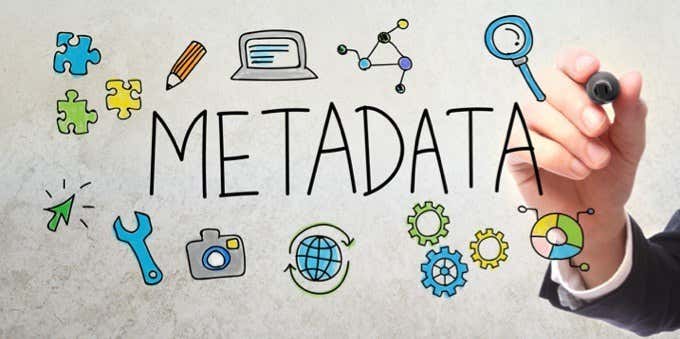
Just think of it like this. Metadata offers more details and information about other forms of data. For example, if you’re running a social media campaign, then each post is data. The metadata provides information about the post, such as when and where it was posted, and how many people viewed or interacted with it.
In other words, it tells you the who, what, when, where, why, which, and how. Metadata comes in various forms (depending on the data). For instance, it may include details, such as title, description, keywords, references, creator, contributor, and so on.
Not all data uses the same types of metadata. Here’s a look at some of the various forms:
- Descriptive metadata (title, subject, author, genre, date of creation)
- Rights metadata (license terms, rights holder, copyright status)
- Preservation metadata (used for navigation, i.e., hierarchy or sequence of items)
- Technical metadata (file size, name, date/time created, file type, compression type)
- Markup languages (heading, name, paragraph, list, date)
- Structural metadata (page numbers, sections, indexes, chapters, table of content)
Common Examples Of Metadata
Here’s a quick rundown of the various types of metadata you’ll find around you.
Photos

Photos — we take them all the time, and you’ll find all sorts of data on the hard drive. This includes information like:
- Date and time
- File name
- Camera settings
- Geographical location
Blog Posts
If you own a blog, then you’ll be able to control some of the metadata that appears for your posts. For instance, you’ll find the meta description in search engine results.

The metadata shows information, such as:
- Title and author
- Time and date published
- Tags
- Category
- Description
You’re responsible for creating much of the metadata on emails, such as the subject, recipients, and sender. Then there are other data collected, such as:
- Date and time sent
- Format (HTML or plain text)
- Anti-spam software details
- Server names and IPs of senders and recipients
Computer Files
This will come in handy if you’re ever looking for a file on your computer. You can type in the file name into the search on your desktop.

Here’s a look at the various metadata collected from computer files:
- File name
- Type
- Size
- Date and time of creation
- Last date and time modified
Webpages
Webpages have similar metadata as computer files and other digital assets. For example, it contains information on:
- Page title
- Page description
- Icons
- Date modified
- Render mode
- Referring URL
- Address
How Is Metadata Used?
Hopefully, you have a better idea of what metadata is and where to find it. Now, it’s time to look at how this data is used.
Ranking Webpages Higher
Google and other search engines use data and metadata from your webpages to determine its ranking. The better optimized your data, the easier it’ll be to rank (assuming there’s not a lot of competition for those keywords you’re targeting).

For example, you need to optimize your meta title and meta description, which shows up in search results. This helps search engines understand what your page is about and how it’ll benefit human searchers.
Tracking Consumers Across the Web
Do you ever notice how ads follow you everywhere you go on the web? It shows items you might’ve searched for on a website earlier in the day or even several days ago.
This is a perfect example of how brands and businesses use metadata to track consumers. E-commerce is big on using this method because it helps them learn their customers and develop buyer profiles around the data.
Your smartphone is another tool used to track your location and device. If you have your location turned on, you may see coupons and offers show up as you’re shopping.
Tracking Email Campaigns
The common person may not care about gathering metadata from an email (unless you have a court case). So those who find it worthy are typically marketers, advertisers, and business owners.

Those who run email campaigns will need to learn things like:
- When emails are opened
- Which emails are bouncing (indicates wrong or old email)
- What links are clicked in an email
- What times and days emails are opened (to find a pattern)
- Locations of the recipients
Enhancing Social Media Algorithms
Google isn’t the only one tracking your browsing habits — so are social media networks like Pinterest, Facebook, and Instagram.
Each time you like, comment, or subscribe, it’s being recorded by the platform. This then tells the algorithm what and who you like so it can show you more relevant content.
It’s all about offering a great user experience. Plus, it can be useful for marketers running social media campaigns.
Improving Database Management With Metadata
There’s a lot of metadata to collect and organize, especially when you’re a company (or small business owner). So to help make sense of it all, there are tools known as data management software you can use.
This will help to identify what each data set is. For example, if you collect a list of emails from a campaign, the data tool will determine what’s unique about them. In this case, it may be emails that bounced back and should be removed from the campaign.
Is Metadata In The Cards For You?
You hear about metadata and big data all the time. With your newfound understanding of metadata and what it’s used for, how will things change for you? Are you going to start paying attention to the meta title, tags, and description in your WordPress dashboard? Or maybe you’ll find better ways to organize your computer files based on data type.
As you delve into metadata, you’ll find there’s a lot you can learn and do with it.






