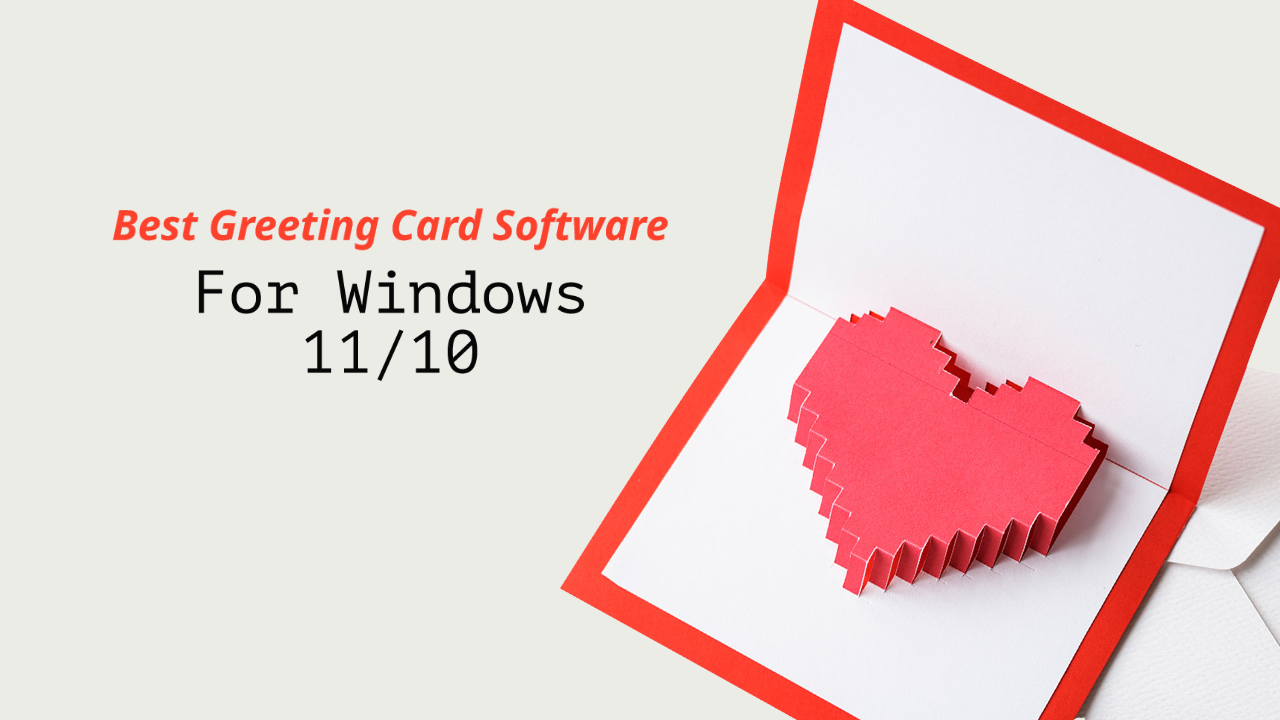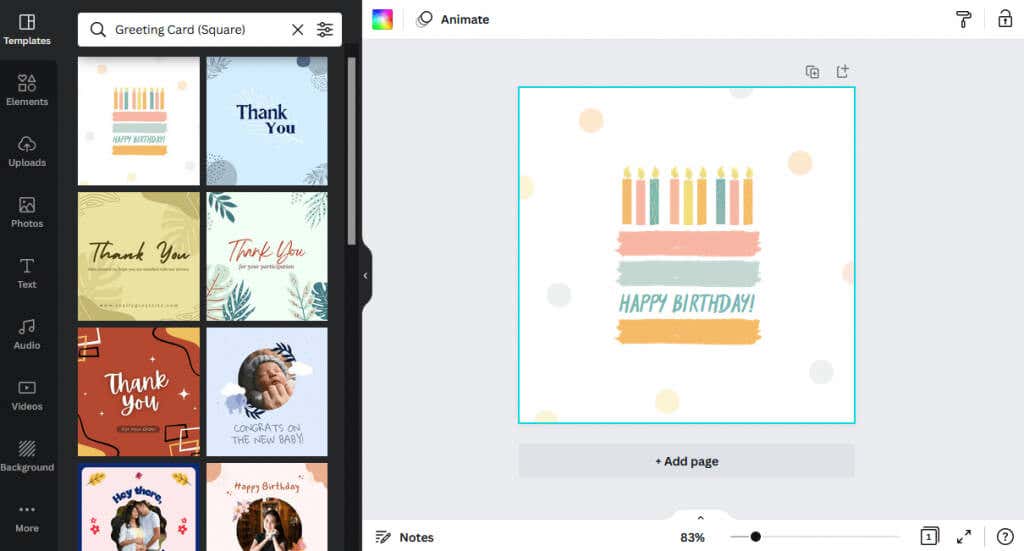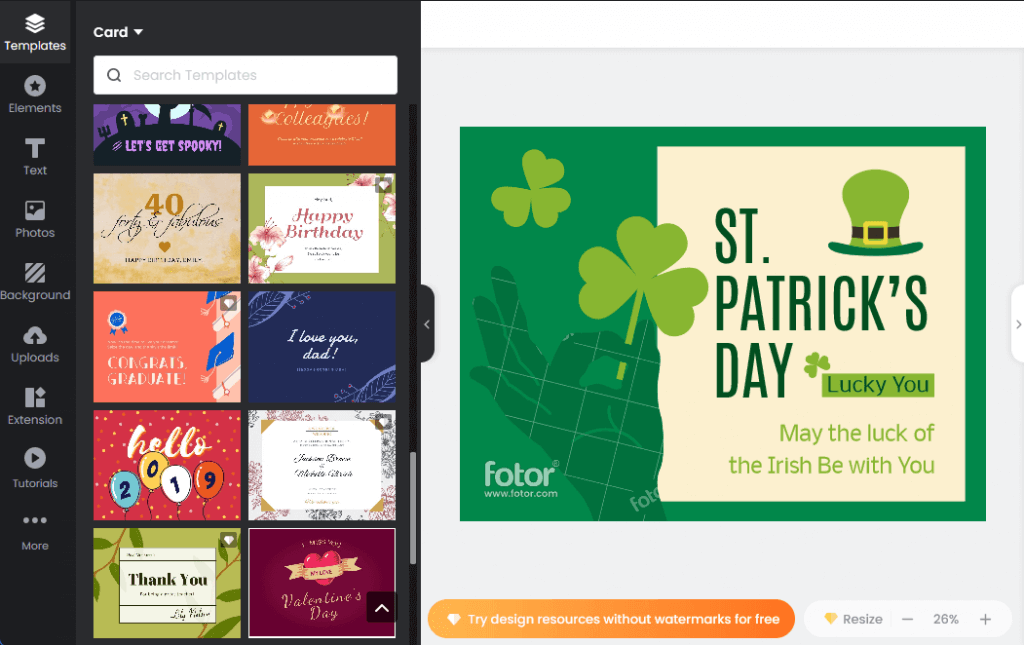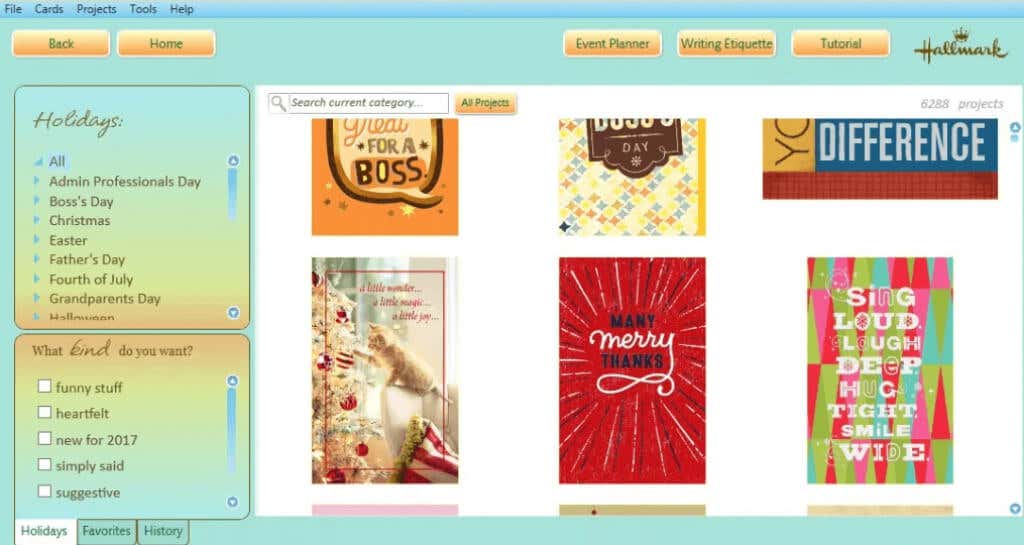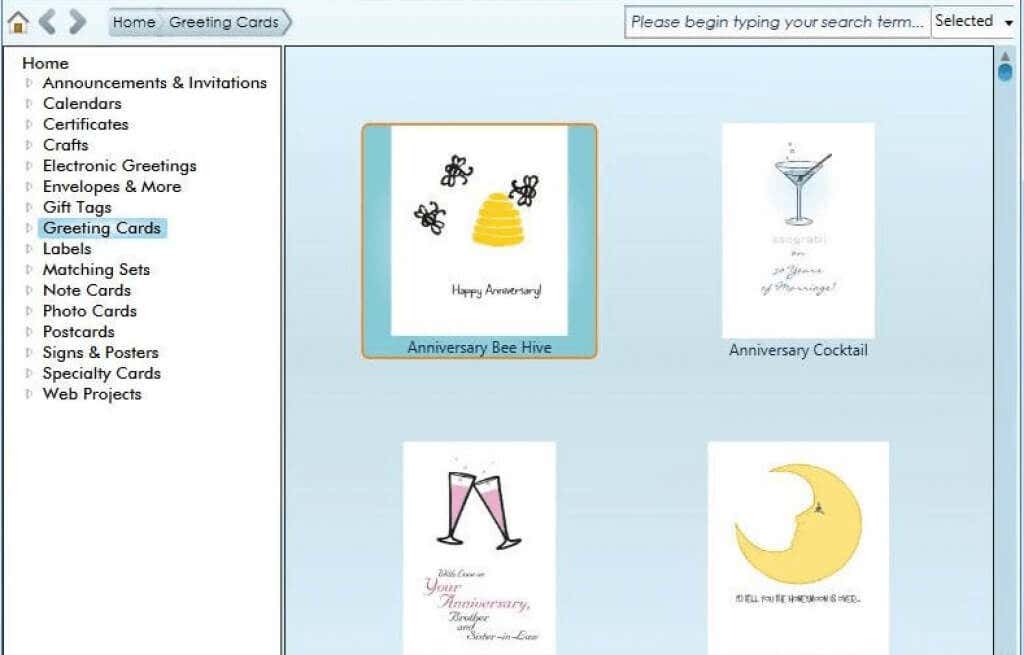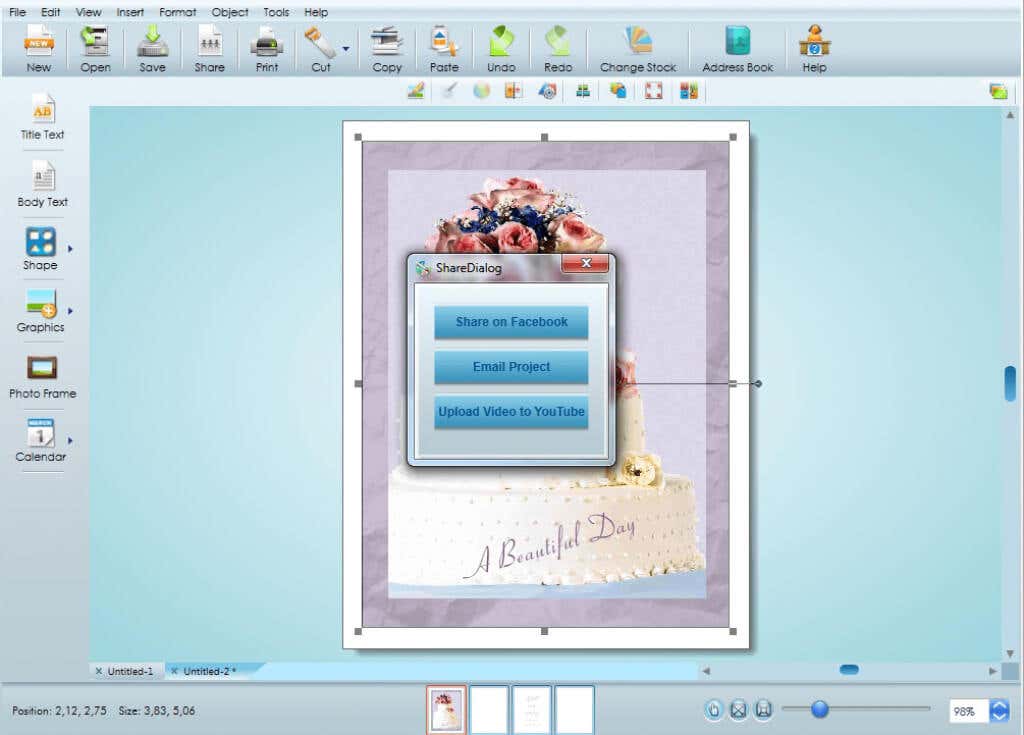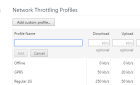Now you will have no excuse
While you can create greeting cards with MS Word, you can find more user-friendly and professional apps to suit your needs. Modern design apps come with drag-and-drop templates, libraries of photos, a wide variety of fonts, and as many design elements as you can imagine. They do most of the work, and many are free.
Drawing apps like Photoshop and Illustrator are great and can do pretty much anything, but they’re difficult to use if you have no experience. In this article, we will take a look at several free and paid greeting card apps for Windows. We’ll focus on software designed to make greeting cards, so you don’t have to do all the hard work yourself.
1. Adobe Creative Cloud Express (Adobe Spark)
Adobe Creative Cloud Express, formerly known as Adobe Spark, is a powerful and easy-to-use greeting card software and app. However, you need access to the internet to use it, so it might not be the best choice for those who like to create offline.
It was created primarily for social media users. This app is entirely free, and it comes with loads of templates that will allow you to create a card for different occasions quickly. Whether you need a poster, greeting card, invitation, or any other greeting format, this app from Adobe has got you covered.
You can log into Adobe Creative Cloud Express using any social media or your email address. The software will give you access to the full range of design options, with no hidden extras behind the paywall. Adobe CCE will allow you to choose from 10,000 stock images to add to your photo card.
You can also upload your image to give it a personal touch. However, if you use your own images, you will have to crop them and make them fit perfectly with the greeting card template, while the stock images come with an already defined size that fits perfectly.
Adobe CCE will also let you adjust the text, its style, and color. This software also makes it possible to add logos, icons, and new fonts easily. It even has a small database of animations that you can use to create an eCard or personalized video.
With this app, you can send your greeting card directly via email or social media or save it as a printable file. There are Windows and Mac apps, and you can access it through various browsers like Chrome, Firefox, Edge, or Safari. It also comes as an app for Apple and Android phones and tablets.
2. Canva
Canva is a top-rated tool used by graphic designers, social media influencers, and everyone who wants to be creative and design their very own logos, posters, flyers, Instagram posts, and many more. You can also use Canva as a greeting card design software. Remember that Canva works exclusively in a browser, so you won’t have to download any app unless you want to use it on your android or IOS device.
The free version of Canva allows you only limited access to photos and templates, but it is good enough to create everyday cards and even the ones for special occasions. The monthly payment of only $12.99 will allow you to upgrade to Canva Pro, which comes with unlimited access to all Canva’s stock images and templates. You will also get extra tools such as background remover or instant animation.
Canva’s website provides you with tutorials that will teach you how to use specific tools and create simple greeting cards. It also has a search bar that you can use to find out how to perform different actions in Canva itself.
If you have a problem or can’t understand a particular tool, feel free to contact the staff via Canva’s official Facebook page, they are very helpful. The only downside of this design tool is its photo editor. It is very basic, and its options are similar to Instagram. It has no tools for red-eye removal or photo repair. But Canva does offer its users a printing service with free delivery.
3. Fotor
Fotor is a free online photo editor. It is another web-based software with a free but limited version. Fotor Pro will give you access to additional stock photos, fonts, storage, and more for only $8.99 per month or $39.99 annually. If you love making personalized photo greeting cards, Fotor is an excellent choice. It has a drag-and-drop UI that makes it easy, but if you are still confused or having trouble finding your way around, Fotor has video tutorials to help you.
With Fotor, you can edit your photos and make them shine before creating a card to send to your loved ones. It even has some advanced tools such as background removal and blemish and wrinkles removal. You can change the background of your image or add various photo effects and filters to make your card unique.
Fotor enables you to create a graphic design using your photos or a collage of photos. Just click “create a design” on Fotor’s homepage and find your way to the card maker. Within this tool, you will find various templates, text fonts, and colors. In Fotor’s card design, you will have access to a myriad of elements such as cutouts, patterns, shapes, lines, and stickers that you can use to personalize your card.
4. Greeting Card Studio
Microsoft’s own Greeting Card Studio is very helpful and free software compatible with Windows 10 and 11. It is a simple card design tool that will allow you to create fun, personalized cards with pictures and text. The fonts it uses are already familiar because they are the same as Microsoft Word. You can use frames and themes, and you can rotate them to make your card more appealing. This card maker has a straightforward interface that is easy to use.
Greeting Card Studio offers templates to make your designs, but they are not as polished as other card software. Although this app has a database of pictures appropriate for all opportunities, you can also use your own photos that you can upload from your PC. Once you create the greeting card, you can download it as a jpeg or PDF file, ready for printing.
The only major downside is that every card you make will have a Greeting Card Studio watermark added to it automatically unless you pay a $1.99 fee.
5. Hallmark Card Studio
Everybody knows Hallmark cards. After all, the company was founded in 1910, which makes it one of the USA’s oldest and largest greeting card manufacturers. Keeping up with modern times, the company also offers digital greeting cards for all occasions. What’s more, it also provides software, Hallmark Card Studio, to create your own cards and send them to your family and friends either as a digital version or a printed one.
Hallmark Card Studio is the best design software for beginners, but it costs $29.99. It contains over 14,000 pre-made cards that you can use freely. You can make your own cards with over 18,000 clip arts, 10,000 sentiments, and more than 13,000 graphic images. With Hallmark Card Studio, you don’t have to limit yourself to making only greeting cards. This software can make calendars, scrapbooks, invitations, photo projects, and many more.
Hallmark’s software provides you with exclusive tips on how to write appropriate cards for every occasion and video tutorials that will make card-making a fun and enjoyable experience. Hallmark Creative Studio features beautiful fonts, frames, and themes. The cards you make with this software you can either send to your loved ones via social media or e-mail or print them and hand them personally.
6. Hallmark Card Studio Deluxe
Even though this is another Hallmark greeting card maker, it deserves a separate mention because it is not a simple update for the previous one. The Deluxe version is a more complex card maker with a built-in photo editor. Now you can upload and edit your own photos to make very personal and ideal greeting cards. The photo editing tool will allow you to add special effects to your images, change their tone, or make adjustments to focus or colors.
Hallmark Card Studio Deluxe offers even more pre-made cards, clip arts, and sentiments. It includes prewritten phrases suitable for various occasions. This Deluxe card-making software has special etiquette tips for cards that need to be extra sensitive. The Hallmark Card Studio Deluxe lets you add audio files to your designs, making them perfectly personalized eCards. This version of Hallmark’s card-making studio is $49.99, and it is compatible with Windows 11, 10, and 8.
7. Greeting Card Factory Deluxe 11
This greeting card software might look outdated compared to others, but it includes customizable templates and over 27,000 premade projects. It also features an advanced editing tool that will allow you to remove all the unwanted parts of your image. It has over 500 fonts, graphics, and effects at your disposal to make retail-quality cards for your loved ones.
It has a straightforward user interface that is easy to use. The newer version, Greeting Card Factory Deluxe 11, also lets you make envelopes, calendars, invitations, and thank you notes. It also has a Digital Photo Editor, so you can personalize the greeting cards with your photos. The only downside is that it has less to offer than Hallmark’s software, but the price is very similar. Greeting Card Factory Deluxe 11 costs $49.99.
8. Print Artist Platinum
Another software that costs $49.99, Print Artist Platinum, has lots to offer. This software can be downloaded, but you can also purchase a boxed version. It is fantastic software for creative people who love to use their own photos, artworks, and clip arts. That doesn’t mean Print Artist Platinum doesn’t offer its own graphics. It comes with 377,000 of them, and they perfectly fit the themes of various holidays and occasions.
Aside from making greeting cards, Print Artist Platinum provides you with layouts and templates for calendars, t-shirts, masks, bags, gift boxes, stickers, hats, and many more. It has a wide variety of fonts and its own digital photo editor. You can add filters and effects, and you can enhance your photos or the overall project. Print Artist Platinum also has brushes that will allow you to customize your project in unique ways.
You can share your projects directly from the software to social media such as Facebook or Youtube. You can also send your greeting cards directly to your friend’s e-mails. Print Artist Platinum is great for making eCards as you can complete your project with different sound effects or add a piece of music. Although it has a very user-friendly interface, beginners might feel overwhelmed with the many options this software offers. If you need help, it is easy to consult the FAQ page or go through the tutorials on Print Artist Platinum’s website.