A deep dive into their features to help you decide
For years, Microsoft dominated the collaboration and productivity tech space with desktop apps like Word, Excel, and PowerPoint. These quickly became standard tools for every business. Students were even required to learn these tools in preparation for using them in the professional world.
Then Google launched G Suite, a portfolio of tools that has grown to be highly competitive to Office 365, providing cloud-based applications like Docs, Sheets, and Slides that are tantamount to Word, Excel, and PowerPoint, respectively.
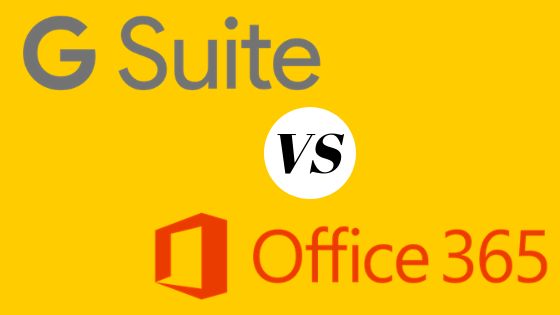
But that’s not all Google brought to the table; G Suite offers a robust portfolio beyond standard collaboration and productivity. Even so, Microsoft has done well to adapt to the challenges of modern digital businesses and keep pace with Google’s “Cloud First” approach by putting its applications on the web with Microsoft Office 365.
In a recent article, we compared the email service of these two giants (Microsoft Outlook and Google Gmail) to help you understand which service could be better for your business. In this article, we’ll take a look at the entire Office 365 vs. G Suite portfolios to take that discussion a level deeper. Which one should your business rely on: The evolving incumbent, or the digital disruptor?
Office 365

Office 365 is a subscription-based suite of products Microsoft provides for both personal and business use (we’ll focus on the latter here).
Available Business Plans
For businesses, Microsoft offers three subscription plans (per user, per month, with an annual commitment).
| Office 365 Business | Office 365 Business Premium | Office 365 Business Essentials |
| $8.25 | $12.50 | $5.00 |
Office Applications
- Outlook for email
- Word for creating documents
- Excel for creating spreadsheets
- PowerPoint for creating presentation decks
- Access for database management and application development

Office 365 basic and Premium offer access to both desktop and web-based versions of the product suite, while Essentials only offers access to the web-based versions.
Services
- Exchange for secure hosted email services or a client hosted email server
- OneDrive for cloud-based file storage
- SharePoint for company intranet
- Teams for individual and team instant messaging
Premium and Essentials offer access to what many businesses would consider business-critical, including cloud storage, an email server, an intranet, and a chat app, while basic only offers cloud storage. You get 1 TB of OneDrive storage with each plan.

Office 365 Biggest Differentiators
A big differentiator for Office 365 when compared to G Suite is that Office 365 offers its tools as both desktop and web apps. This gives teams flexibility with how they prefer to work and ensures they can get their work done efficiently without interruption if, say, the internet is down or the WiFi signal is less than adequate.
Another important factor is that Office 365 applications like Word, Excel, PowerPoint, and Outlook each offer an impressive breadth and depth of rich functionality for creating, editing, and customizing content, so much so that most users will never utilize every feature.
However, the availability and refined nature of these features is an important point to consider when deciding what grade of tools you prefer to enable your teams with.
G Suite
G Suite is a subscription-based suite of products Google provides for both personal and business use (again, we’ll focus on the latter here). Unlike Office 365 products, you can also access many of the G Suite products for free as an individual user with a Google account.

However, as an enterprise, you’ll want to upgrade to a subscription plan that provides a more robust toolset with better data protection.
Available Business Plans
For businesses, Google offers three subscription plans (per user, per month, with no annual commitment).
| Basic | Business | Enterprise |
| $6 | $12 | $25 |
G Suite Applications
- Gmail for email
- Calendar for easy team scheduling
- Docs for creating documents
- Forms for creating surveys and forms
- Sheets for creating spreadsheets
- Slides for creating presentation decks
- Jamboard, a digital whiteboard
- Keep for organizing ideas
Regardless of which G Suite plan you select, you’ll get access to all of these applications that offer varying degrees of functionality based on the plan you select.
Services
- Drive for storing and sharing files
- Currents for company wide discussions
- Hangouts Chat for instant messaging
- Hangouts Meet for video conferencing
- Sites for creating websites
- App Maker for creating business apps
- Google Cloud Search to search across G Suite
- Admin, Vault, and Mobile for securely managing users, devices and data
Regardless of which G Suite plan you select, you’ll get access to core services that offer varying degrees of functionality, aside from services like App Maker, Cloud Search, and Vault that aren’t available with a Basic plan.

Google G Suite Biggest Differentiators
One of the biggest differentiators for G Suite is how interconnected everything is. It’s easy to share files and folders, to have multiple collaborators in one piece of content, to transition from one application or service to the next. This improves communication, collaboration, and transparency across an organization, which is critical for business agility and success.
The above G Suite applications and services only make up the core offerings Google provides businesses, and many are available free to individuals as it is. Beyond these applications and services is an additional realm of functionality with robust tools like AdWords, Analytics, and Search Console that can be leveraged to help your company succeed in boosting digital awareness of its brand. There are many others you can leverage to improve other areas of your business.
On top of these stacks, Google has also made it incredibly easy to plug-in third-party apps with seamless integrations that enable your business to expand and centralize its suite of tools; again, making things more accessible and enabling greater efficiency and agility.
Which Is Suiter?
What’s great is you can actually combine these two dominant forces and leverage components of both in tandem to generate new synergistic agility and efficiency, as Office 365 applications like Word, Excel, and PowerPoint integrate with G Suite’s Docs, Sheets, and Slides. Gmail can even be set up with Microsoft Exchange, Microsoft’s mail server and calendaring server.
When it comes to choosing between Office 365 and G Suite, both will offer your business what it needs to excel. Either one could align better with your business. It’s not a decision a suite of tools can determine for you; it’s something you have to determine based on the needs, processes, and cultural practices of your business.






