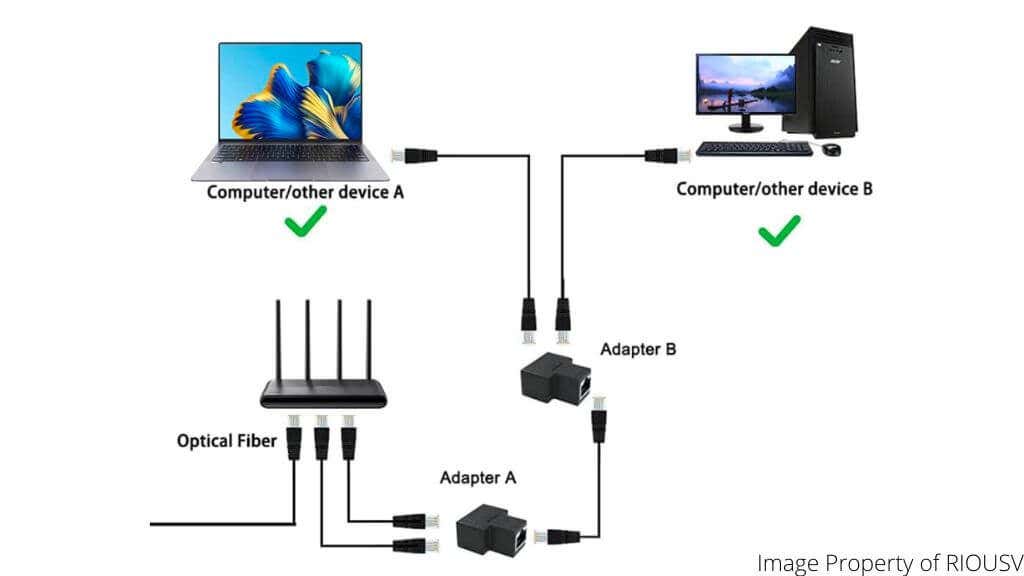Ethernet cable splitters can carry two separate Ethernet signals over a single physical cable. This effectively turns one cable into two, and it can be a useful way to double the number of devices you can connect to a single cable.
However, Ethernet cable splitters have downsides, so it’s important to understand how they work and if they’re the solution for your needs.
How Does an Ethernet Cable Splitter Work?
An Ethernet cable splitter has two Ethernet port connectors on one side and a single Ethernet port connector on the other. It works on the premise that 10 or 100 Mbps Ethernet does not use all the wires in the typical CAT 5E cables you’ll find in homes and businesses today. By splitting the wires inside these cables into separate channels, the splitter turns one 1000 Mbps cable into two 100 Mbps cables.
The Two Types of Ethernet Cable Splitters
The most common Ethernet cable splitter creates two data connections. However, you’ll also find a PoE (Power over Ethernet) splitter. This device takes an incoming PoE cable and splits the data from the power, providing an Ethernet plug and DC barrel plug. This is necessary when some devices on the network don’t support PoE. Instead of using a local wall adapter, you can still power non-PoE devices over the network.
This article is about data splitter cables. Make sure you order the right splitter, not a PoE model if you want two data connections.
The Pros and Cons of Ethernet Cable Splitters
Ethernet cable splitters have a few things in their favor. First, they are inexpensive, so it can be a cheap way to split an existing cable. Secondly, they are simple and quick to implement. There’s no setup or configuration—it’s a plug-and-play solution. You can also use a splitter as a makeshift Ethernet coupler in a pinch to join cables, but you’re still taking a huge hit to potential speeds and would be better off buying a purpose-made powered coupler instead.
The biggest issue is speed. Each data connection through a splitter is at 100Mbps. That means your 1000Mbps cable can carry a maximum of 200Mbps. This might not matter if you don’t need more than 100Mbps of bandwidth per device. It’s more than enough for 4K streaming and if your internet connection is less than 100Mbps, it’s also a moot point.
Another downside is that you need a splitter at each end of the main cable. So a splitter doesn’t save you any ports on the router; it still takes up two ports.
Cable Splitter Alternatives
Ethernet cable splitters aren’t a great solution overall, especially in modern times when Gigabit Ethernet is the norm in home LANs (Local Area Networks), and broadband speeds well over 100Mbps are common. Not to mention that more often than not there are more than just two devices at the end-point that need an Ethernet connection. So before you order a bunch of splitters from Amazon, consider these generally superior alternatives.
Wireless Access Points
A wireless access point connects to the Ethernet cable and creates a new Wi-Fi network at its location. It offers internet connectivity through the Ethernet connection but also has its LAN. Many wireless access points also have several Ethernet ports, and you can connect multiple wired and wireless devices, making the most of a high-speed gigabit ethernet cable.
Best of all, you may not have to buy anything extra to create an access point. If you have an old router lying around, you can configure it to run in AP (Access Point) mode. Plenty of people have old DSL modem routers packed away somewhere. While the DSL modem part of the device isn’t useful anymore, the ethernet hub and Wi-Fi LAN components can still work as a local access point. Note that access points are not the same as Wi-Fi extenders, so be sure you’re buying the right product.
Powerline Ethernet
If you want to use an Ethernet splitter because there’s an established cable installed and you don’t want to tear up the drywall to put in more, one great alternative is Powerline Ethernet. This technology turns your home’s existing copper power cables into network cables. How well this works depends on the quality of that cabling and what devices are running on the circuit. Theoretically, you could get as much as 600Mbps over typical Powerline Ethernet. In practice, we’ve seen anything between 30Mbps on poor wiring to 300Mbps in a modern home.
The great thing about Powerline Ethernet is that they can offer multiple Ethernet ports wherever there’s an outlet and can act as wireless access points, depending on what you buy. This Netgear Powerline adapter kit, for example, offers Gigabit-class speeds thanks to its next-generation AV2 technology. Since these devices plug into your outlets, you don’t have to worry about a wall mount solution.
Network Switches
A network switch is a simpler device than a router. A switch can only connect devices on the same network together, but it can’t provide an internet connection or cross-network connection by itself. However, you can use it to provide multiple Ethernet ports at the end of an extension cable connected to your router.
Take this TP-Link TL-SG105 5 Port Gigabit Ethernet Switch as an example. For less than $20, you can turn one gigabit Ethernet port outlet into five, which all efficiently share that total bandwidth. This small fanless Ethernet unmanaged switch is just as plug-and-play as an ethernet network splitter but without any compromises.
MoCA (Multimedia over CoAx)
Powerline Ethernet is great because all homes already have power cabling installed, but in some places, you’ll also find coaxial wiring installed throughout the home, meant to carry TV signals.
For example, this Motorola MOCA Adapter offers up to 1000Mbps over existing coaxial cabling. This is a worthwhile option if you already have coaxial cabling installed throughout your home and have a MoCA-compatible router, which includes most FiOS routers these days. If not, you’ll also need an adapter on the router-side and an adapter for every device you want to connect.
The Best Ethernet Splitters To Buy
If you still feel that an RJ45 Ethernet splitter cable is the best solution for your needs, there are a few good options. Almost any splitter will do the job, but buying a pair of quality units is always a good idea if you’re looking for a long-term solution.
RIOUSV Ethernet Splitter 2-Pack
There’s nothing exceptional about the RIOUSV cable splitter. Each unit has three RJ45 female ports on it, and you’ll need two, one on each end of the cable you’re splitting, making it all work.
That’s the most significant advantage you get when you buy this product because it comes as a two-pack and is, therefore, a great deal, working out to $6.50 per splitter. You need an 8-core Ethernet cable, which has eight wires inside. That means cables that are at least CAT5 or better.
Wuedozue RJ45 Network Splitter Adapter
The Wuedozue splitter is a curious device. While it looks like a passive splitter, where you’d usually need two splitters for it all to work, this only requires a single unit. It also requires USB power to work, which is a clue that this is not a splitter but a simple two-port unmanaged Ethernet network switch.
It is somewhat of a downside that you need to provide USB power (and there’s no USB power supply included). Still, you get fast Ethernet internet speeds; you only have to use one port on your router, and it’s not much more expensive than a pair of traditional splitters.
NOBVEQ RJ45 Ethernet Splitter
This is NOT an actual RJ45 splitter adapter. While it looks like the NOBVEQ splits one port into three, that’s not the case. While you can plug three devices into this adapter, only one of them can actually use the network at a time.
This doesn’t seem particularly useful, but if you have three devices where only one of them is on at any given time, this could be a great solution. It’s a niche take on Ethernet port replication, but we can see some computer labs or workstation setups benefiting from this cheap fix.
Avoid a Splitting Headache
It’s clear that buying a traditional splitter isn’t a great idea unless you’re trying to save every penny you can. Luckily there are many superior options than a splitter Ethernet adapter to choose from to spread your home network to all the corners of your living space that need it without destroying your connection speed.