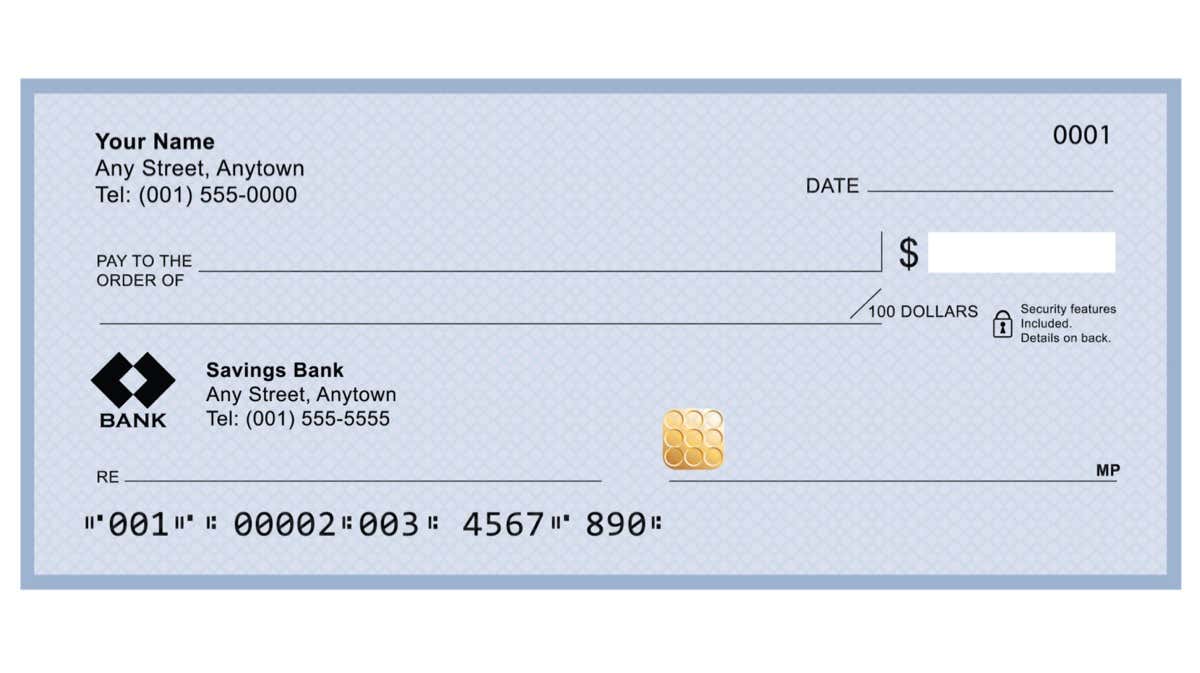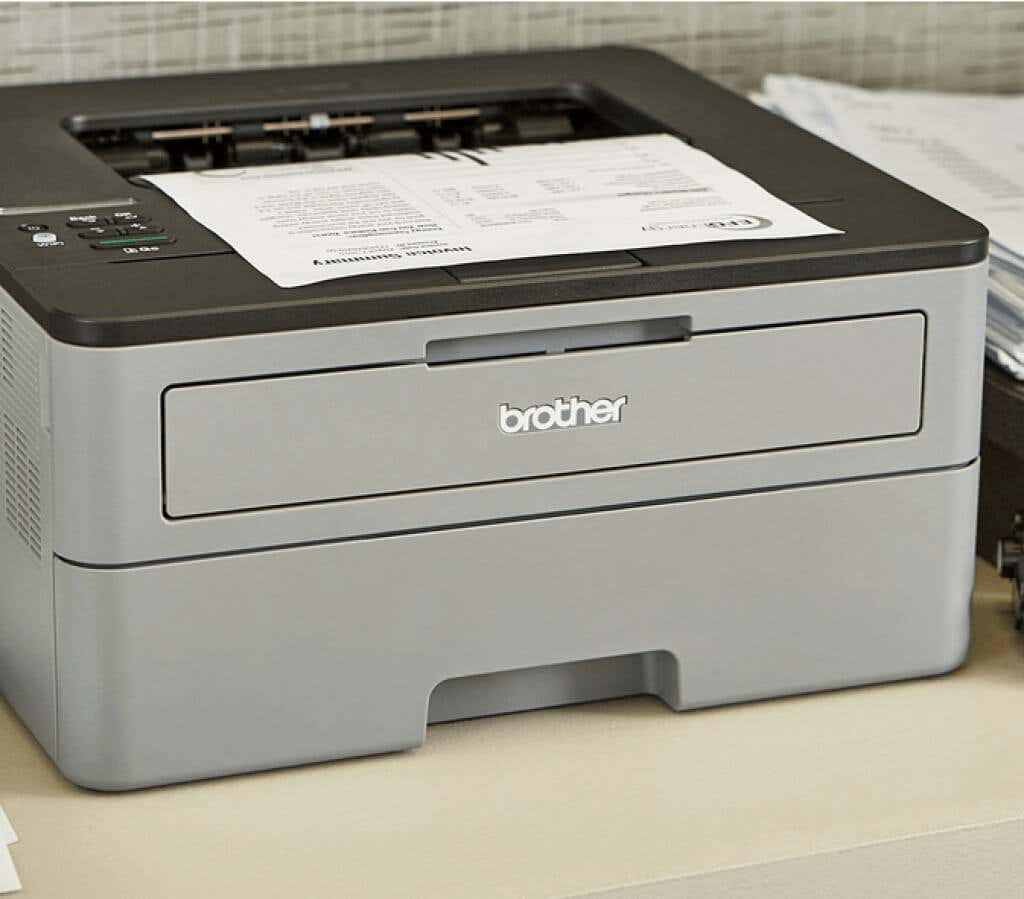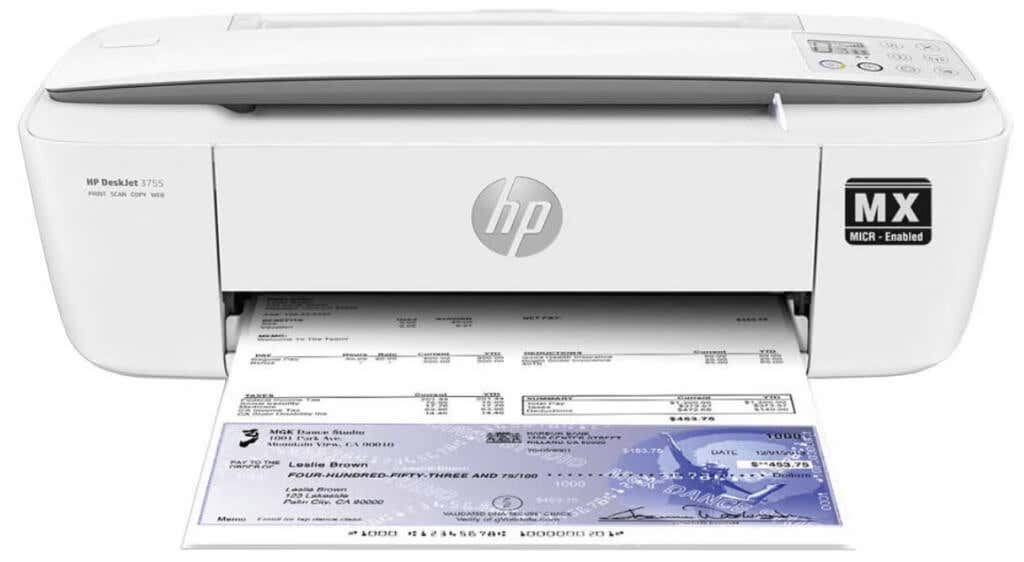Printing your own checks can save time and money. Despite all the digital payment options you have today, checks still make up a significant proportion of transactions. The main problem with checks is that once you exhaust your checkbook, you need to go to the bank to get a new one. This can be time-consuming. To save time and money, you need to get one of the best printers for printing checks.
Printing your own checks is a simple process but you’ll need a special printer with a MICR toner. Here’s what you need to know about toner and ink, and what printer to get for the best results.
A Few Words on Toner and Ink
MICR stands for Magnetic Ink Character Recognition. The Federal Reserve requires all checks to have their routing, account, and check numbers printed with MICR. Why? The checks are read not only optically, but also magnetically. If these special numbers are not printed with magnetic ink, you’re risking financial fraud and will be legally and financially vulnerable.
Depending on the type of printer you use for printing checks, you will either have to go with MICR ink or MICR toner. Inkjet printers use ink, while laser printers use toners. The American National Standard Institute regulates MICR printing and both inkjet and toner are valid for printing checks. You can print your checks with regular printers, or use a regular laser printer loaded with MICR toner. But to meet the ANSI standards, you should always use either a MICR inkjet printer or a MICR laser printer loaded with MICR toner.
Aside from the MICR toner, you’ll need fraud-resistant blank check paper to print quality checks.
Top 7 Printers for Printing Your Checks
If you wonder which type of printer to use here is a quick tip: small businesses that print several checks a month typically use an inkjet printer for their checks. This is a cheaper option, but much slower. Larger companies that print a high volume of checks typically go with laser printers. They are much faster and have additional security features that prevent multiple people from printing checks, or printing checks without MICR toner and without encrypting the data while it’s being printed.
Choose your printer based on how often you need to print something. With that said, if you print very rarely, an ink printer isn’t ideal because the ink will dry if it’s not used.
1. Brother HL-L2530DW
A decent printer overall, Brother HL-L2530DW performs excellently as a MICR check printer. Although it prints only black, it’s also good for printing any kind of text. That makes it very cost-efficient in the long run as you won’t have to buy expensive ink cartridges. It also has a great cost per print yield.
Brother HL-L2530DW is a small printer and will fit easily into any small office. It has a sturdy, and professional design. But most importantly, it offers great printing speed, and Brother printers are known for accepting a wide range of compatible toners.
2. VersaCheck HP DeskJet 3755 MX MICR
This printer is specifically made for printing checks. As it is a dedicated printer, it’s also very compact and it comes with a scanner. You may not be able to print other documents, but you will be able to scan them.
That said, the VersaCheck from HP is a very slow inkjet printer. It prints black only text with a speed of 5 PPM (pages per minute) which is extremely slow compared to laser printers. On top of that, color printing that includes graphics brings the printing speed down to 3 PPM. Even with this downside, the 3755 MX MICR has great printing quality and color accuracy, so your checks will turn out great.
3. Canon PIXMA MG3620
The Canon Pixma MG3620 is an all-in-one printer compatible with Windows and Mac, and it performs well when it comes to printing your own checks. It isn’t one of the fastest options out there, but the print speed of the MG3620 is more than acceptable, especially for checks. The printer is also equipped with a decent scanner, but you will have to feed it documents manually as it doesn’t have an automatic document feeder. Duplex printing is also impossible with it.
This is mainly a photo printer and this is the area where it excels. It has a very good dynamic range and color accuracy and it can produce rich details. The only downside of the Canon Pixma MG3620 is that it’s an inkjet printer, so you’ll have to change the cartridges often.
4. HP OfficeJet 200 MX
This is a portable printer, for all those who need to print checks on the go. HP OfficeJet 200 MX comes with a rechargeable battery and it weighs less than other portable inkjet printers. Although it has a USB port, it comes without a USB cable that you can use to connect it to your devices. But it does have Wi-Fi and Wi-Fi Direct connectivity, so you can go wireless.
The printing speed of HP OfficeJet 200 MX is 9.5 PPM which is not bad for a small, portable check printer. It is capable of retaining the same speed when you switch it to battery power. The output quality of this inkjet printer is great and it can print high-quality text, graphics, and photos. If you need to print checks while on a business trip, or office reports while traveling, the HP OfficeJet 200 MX is a perfect choice.
5. Epson ST-1000 MX MICR
The VersaCheck’s Epson ST-1000 MX MICR printer is dedicated to printing checks, but you can use it to print other business documents and barcodes. The printer is a bit pricey at $499, but in the long run, it pays for itself. The new VersaCheck eco-friendly, cartridge-free printers come with an ink tank that you can easily fill by yourself. The ink itself costs much less than buying separate cartridges.
The printing speed of the Epson ST-1000 MX is quite impressive for an ink printer, churning out 20 PPM. It can also print two sides at once. You can connect it to your computer with cables, or you can print wireless with your tablet or smartphone.
6. HP Color LaserJet Pro MFP283fdw
If you need to print high volumes, the HP Color LaserJet Pro MFP283fdw is the printer for you. Its printing speed is solid with 22 PPM for black and white and color prints. It comes with an automatic document feeder so you won’t have to feed it manually. It also has duplexing functionalities which means it can print both sides simultaneously.
Laser printers will never print photos professionally, but as a document and check printer, the MFP283fdw is an excellent choice. This is an all-in-one printer and it has a scanner on top capable of capturing fine details of documents with lots of graphics. Also, you can print remotely with the HP smart app for mobile devices.
7. Canon ImageCLASS LBP6230dw
Do you need a compact, fast, and reliable laser printer that can fit in your home office? Canon imageCLASS LBP6230dw is an excellent choice, especially if you need to print large volumes of checks and documents. It has an impressive printing speed of 26 PPM, it can print on both sides automatically, and you can print from your iOS or Android devices with wireless connectivity.
It has a front-loading paper tray perfect for saving space on your desk. But this printer performs best with its laserjet cartridge produced by Canon. Unfortunately, this is not a MICR cartridge and you will have to replace it with a compatible toner cartridge that is MICR.
What’s your experience with printing checks? Let us know in the comments below what’s your favorite printer for printing checks.